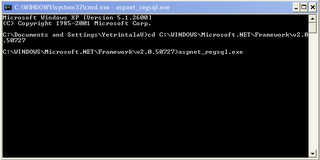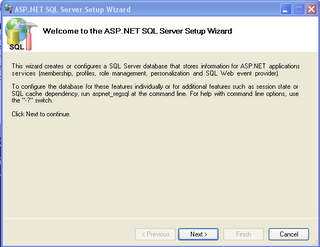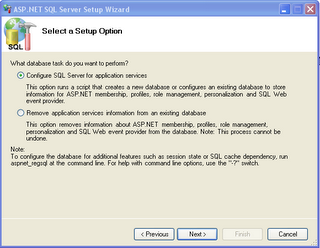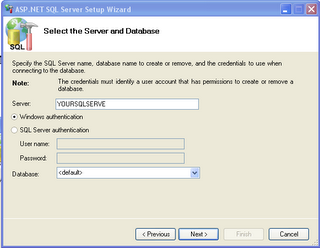ASP.NET Walkthroughs
Basic Web Page in Visual Web Developer
http://msdn2.microsoft.com/en-us/library/k4cbh4dh(VS.80).aspx
Site Navigation Using Sitemap
http://msdn2.microsoft.com/en-us/library/w6ws38fw(vs.80).aspx
Master Pages
http://msdn2.microsoft.com/en-us/library/ehszf8ax(vs.80).aspx
Membership and User Login
http://msdn2.microsoft.com/en-us/library/879kf95c(VS.80).aspx
Customizing a Web Site Using Themes
http://msdn2.microsoft.com/en-us/library/zcsbskx7(VS.80).aspx
DATA ACCESS
Basic Data Access in Web Pages
http://msdn2.microsoft.com/en-us/library/tw738475(VS.80).aspx
Editing and Inserting Data in Web Pages with the DetailsView Web Server Control
http://msdn2.microsoft.com/en-us/library/sdba1d59(VS.80).aspx
Displaying and Formatting Data with the DataList Web Server Control
http://msdn2.microsoft.com/en-us/library/50basa30(VS.80).aspx
Displaying Formatted Data in Web Pages with the FormView Web Server Control
http://msdn2.microsoft.com/en-us/library/3fs4k4w4(VS.80).aspx
Master/Detail Web Pages
http://msdn2.microsoft.com/en-us/library/stc0szde(VS.80).aspx
Data Binding Web Pages with a Visual Studio Data Component
http://msdn2.microsoft.com/en-us/library/3h7eexxe(VS.80).aspx
Data Binding to a Custom Business Object
http://msdn2.microsoft.com/en-us/library/1se6685s(VS.80).aspx
Output Caching
http://msdn2.microsoft.com/en-us/library/sfw2210t(VS.80).aspx
Output Caching with SQL Server
http://msdn2.microsoft.com/en-us/library/e3w8402y(VS.80).aspx
User Controls
http://msdn2.microsoft.com/en-us/library/3457w616(VS.80).aspx
Publishing a Web Site
http://msdn2.microsoft.com/en-us/library/1y1404zt(VS.80).aspx
Web Service
http://msdn2.microsoft.com/en-us/library/8wbhsy70(VS.80).aspx
Add and Remove Web References
http://msdn2.microsoft.com/en-us/library/d9w023sx(VS.80).aspx
Call a Web Service
http://msdn2.microsoft.com/en-us/library/6h0yh8f9(VS.80).aspx
Update a Project Web Reference
http://msdn2.microsoft.com/en-us/library/tf3b21x2(VS.80).aspx
Rename a Project Web Reference
http://msdn2.microsoft.com/en-us/library/z5etz1w6(VS.80).aspx
Localization
http://msdn2.microsoft.com/en-us/library/fw69ke6f(VS.80).aspx
Profiles and Personalization
http://quickstarts.asp.net/QuickStartv20/aspnet/doc/profile/default.aspx
http://www.odetocode.com/Articles/440.aspx
http://msdn2.microsoft.com/en-us/library/ms379605(VS.80).aspx (Good one)
Web Parts
http://msdn.microsoft.com/library/default.asp?url=/msdnmag/issues/05/09/WebParts/toc.asp
http://perseus.franklins.net/msnewengland/webpartscp.htm (good video)
http://quickstarts.asp.net/QuickStartv20/aspnet/doc/webparts/default.aspx
http://msdn.microsoft.com/msdnmag/issues/05/09/WebParts/
http://weblogs.asp.net/scottgu/archive/2006/01/20/436034.aspx (drag & drop)
User Controls
Create Templated ASP.NET User Controls
http://msdn2.microsoft.com/en-us/library/36574bf6(vs.80).aspx
http://90statehouse.com/forums/blogs/robertseder/archive/2006/06/04/201.aspx
create re-usable user control libraries with the VS 2005
http://webproject.scottgu.com/CSharp/UserControls/UserControls.aspx
Developing and Using a Custom Server Control
http://msdn2.microsoft.com/en-us/library/yhzc935f.aspx